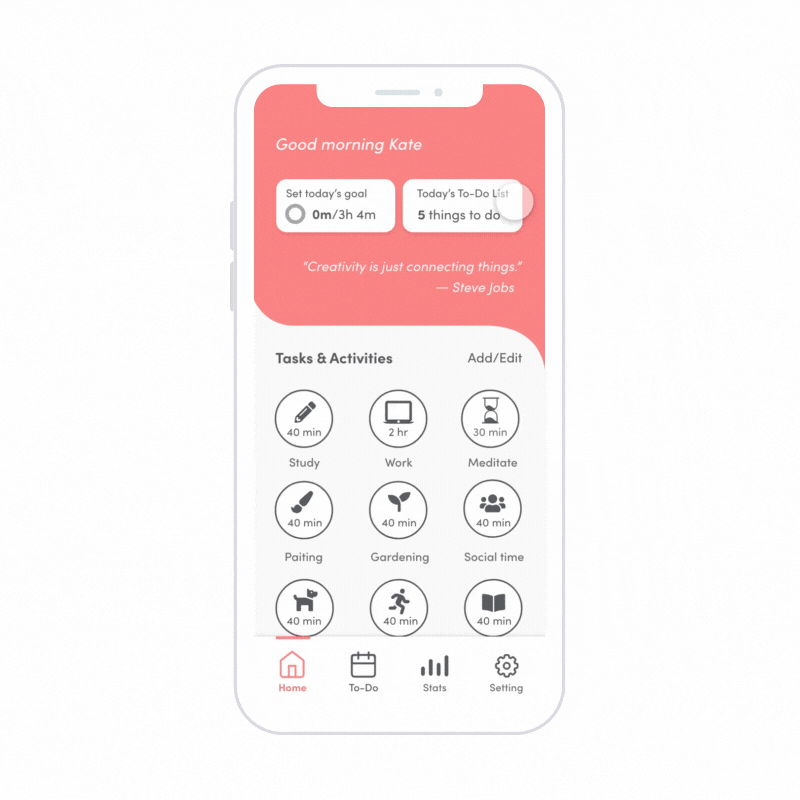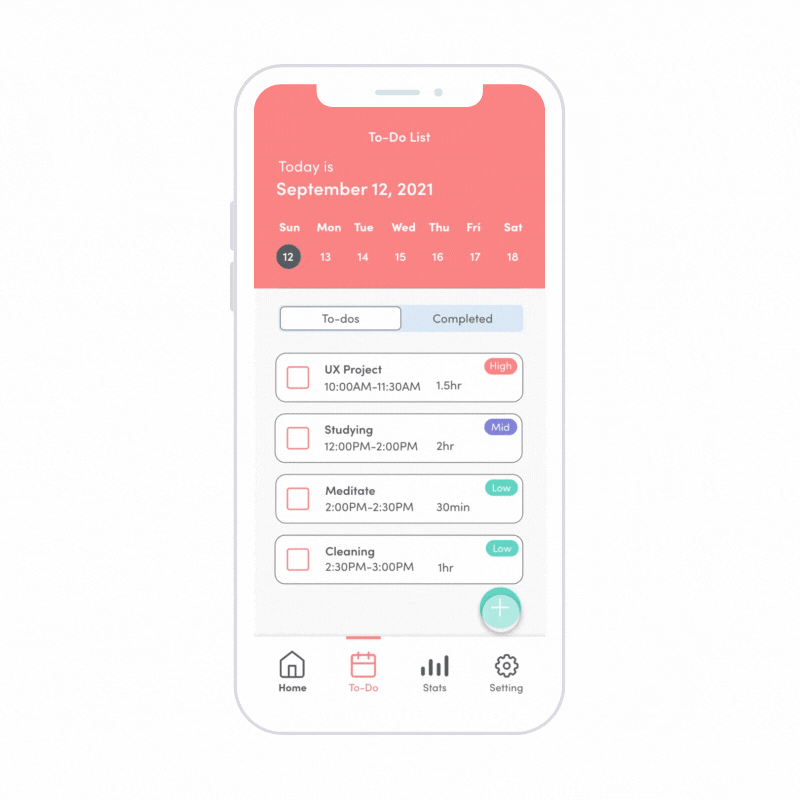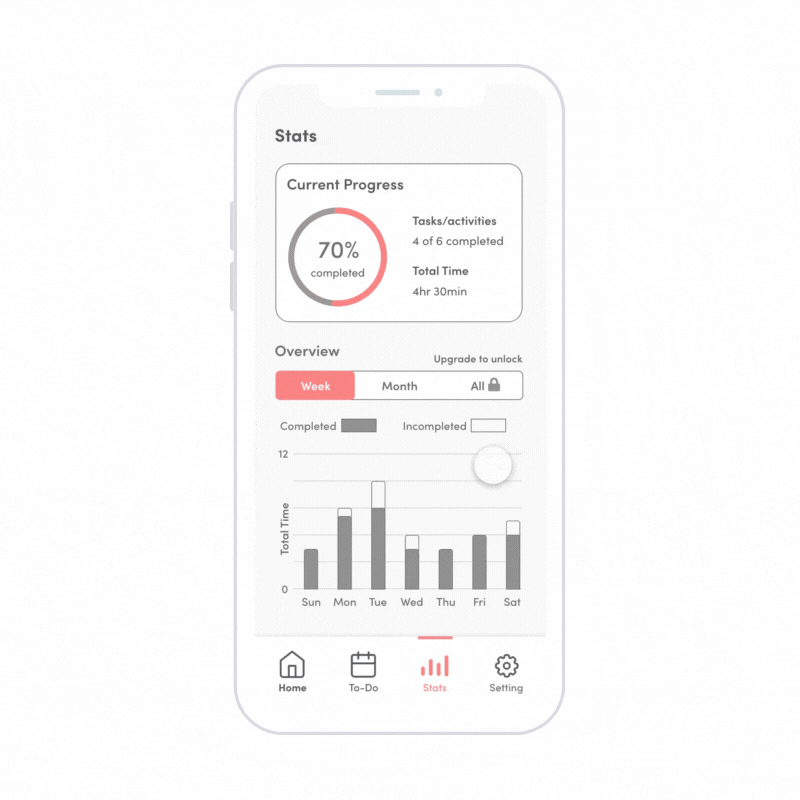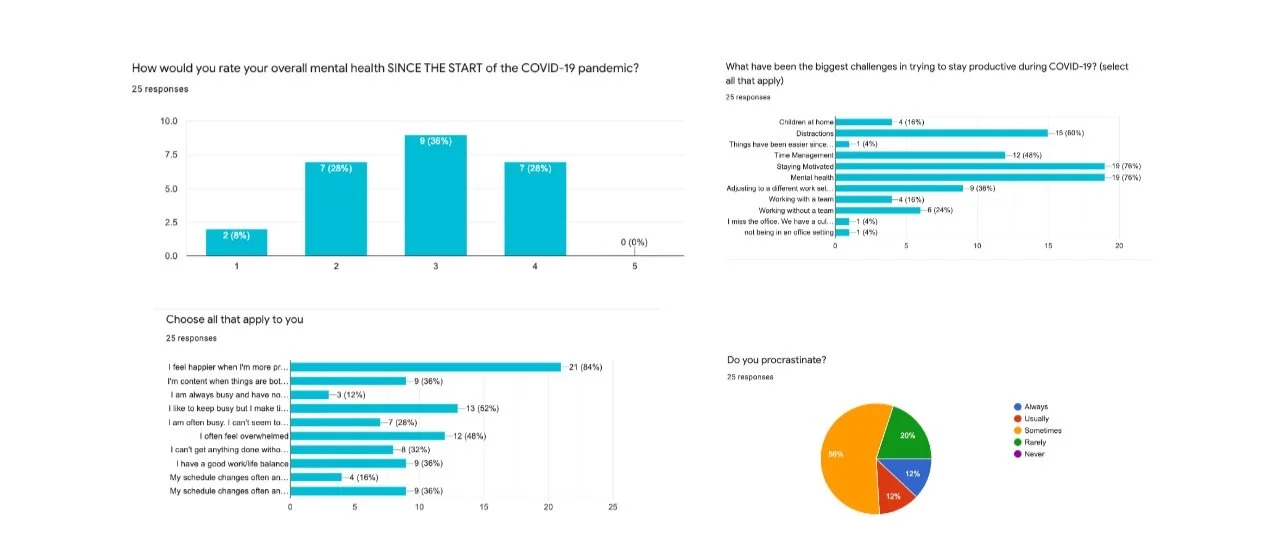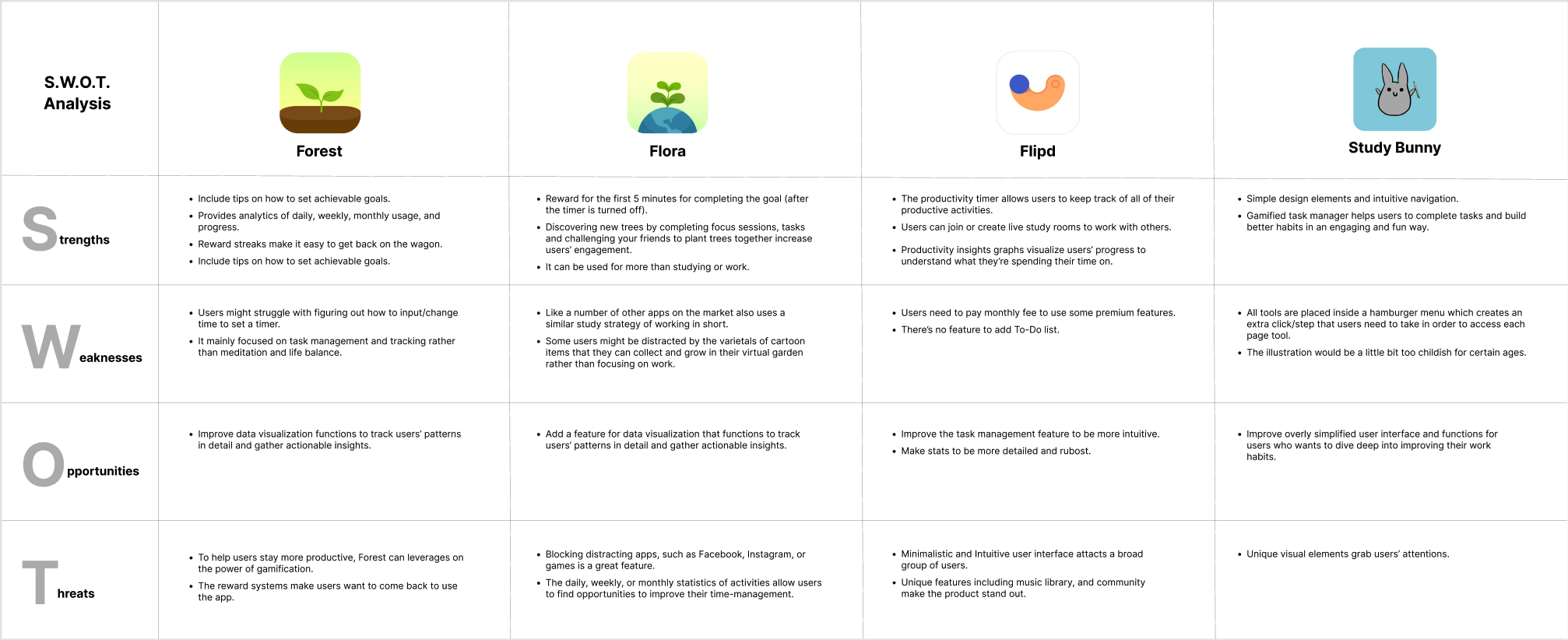Goodtime
A productivity app designed to enhance work-life balance and boost productivity.
Overview
Goodtime is a productivity app that helps users maintain work-life balance during and after the COVID-19 crisis. This project was done in 5 weeks for a Hakathon-style design event.
Project Type
Collaborative Project
Duration
5 weeks
Team
Aditya Singh (SDE)
Danielle Belliveau (UX Design)
Rajshree Mondal (PM)
Client
Product Splash
My Role
User Research, Wireframe, Prototype
Tools
Adobe XD
Solution
Productivity Timer
Allows users to set a timer to focus on their desired activities such as studying, working, meditating and etc.
Problem
The COVID-19 pandemic has presented new challenges for millions of workers and students worldwide. People have struggled to maintain their work-life balance as they manage their time alone while working and learning remotely. This shift has also negatively affected people’s productivity and mental health.
Calendar/To-Do List
Jot down all of your recurring dates and activities. Organize tasks, lists, and reminders to stay on track.
Track Your Progress
Visualized analytics of daily, weekly, and monthly time usage allows users to track and understand their progress.
Use The Widget
Helps users stay away from their phones and quickly check the timer without opening the app.
Background
Why are people struggling to maintain their work-life balance?
Mental Health
The pandemic affected people's mental health. It made it difficult to be positive and stay motivated.
Distraction
Staying home made it easy to get distracted with social media apps and other digital escapes.
Time Management
Flexible and hectic schedules made it harder for people to manage their time by themselves.
How might we help students and professionals stay productive and healthy when studying and working from home?
DESIGN PROCESS
Research
User Survey
First, we surveyed 27 individuals to ask about how they have been managing their time and maintaining work-life balance during the COVID. We asked questions about:
How do people motivate themselves to maintain productivity?
How the COVID-19 crisis has affected their everyday life?
How do they stay balanced when they’re working/studying from home?
What have been the biggest challenges in trying to stay productive?
What kind of tools do they use to stay on track?
Key insights
While some people enjoy working/studying from home, the majority of people are struggling to maintain motivation and productivity. We also found that more than half of people tend to check their phones for things unrelated to their work schedule. In terms of tools, more than 90% of people use calendars, and about 65% use task trackers.
Empathy & User Journey Map
Next, using the survey results as qualitative data, we started mapping them out into an empathy map and created a user journey map to understand our target users’ needs and pain points they have and brainstorm new ideas.
Competitive Analysis
To gain strategic insights into the features, functions, flows, and feelings of design solutions before making decisions about design strategy, we conducted competitor research on four well known productivity apps in the marketplace.
Key findings among the competitors
A productivity timer that allows users to easily and quickly track their activity time can help reduce the manual process and steps to use the app which saves users’ time.
Data visualization of daily, weekly, monthly usage helps users to track their productivity but it might take time for users to understand how to analyze the chart.
The gamification strategy enhances user engagement with the product but it may distract people by pulling their attention away from their tasks and activities.
Define
Personas
To generate user empathy and determine who we’re creating our product, we created two user personas based on the user feedback we received from the user research survey.
User Flow
This flow shows how a user could go through the application. Our goal was to create a smooth and intuitive workflow that a user can start from creating or signing in to an account, activating the timer, and completing the task without distraction.
Ideation
Following a collaborative brainstorming session to define our design direction, I initiated the wireframing process to swiftly visualize the potential UI elements and layouts. The brevity of our project timeline meant that each wireframe iteration was not just about design refinement, but also about rapid decision-making. This streamlined approach quickly led to the development of a cohesive design system, effectively balancing the need for speed and quality in our design process.
Wireframe
Design System
Prototype
Building upon the solid foundation laid during the ideation phase, I progressed to the creation of an interactive prototype. This step was crucial in bringing the wireframes to life, transforming static layouts into a dynamic user experience. The prototype was developed with careful consideration of the design system we established, ensuring consistency and coherence across all elements. Through this prototype, we were able to simulate user interactions.
Reflection
– What I learned
I learned that a key aspect of problem-solving in design involves understanding why potential users might face issues and determining how to effectively address these challenges. This project enhanced my ability to identify such issues in our work through user research. Conducting surveys with our intended audience was particularly enlightening; it underscored the importance of empathetically listening to their feedback and setting aside my preconceptions to truly grasp their anticipated needs and pain points.
– Future Improvement
For future iterations, I'm considering simplifying the To-do list/Calendar page. This stems from my assumption that the current design might be too information-dense, and potentially overwhelming for users. I plan to steer the design towards a more minimalistic style, similar to our timer feature, to enhance usability and intuitiveness. This is a hypothesis I intend to test in subsequent development phases. Additionally, given more time, I would prioritize user testing. This step is crucial for validating my design assumptions and facilitating effective iterations, leading to further improvements in the product based on real user insights.